對於熱愛電競遊戲的小資族來說,如果居住空間有限,要同時擺放玩電競遊戲使用的螢幕,以及看影片與電視使用的螢幕,可能有其困難度。而這次我有機會體驗的Philips 328M6FJRMB 31.5吋量子點曲面電競顯示器,除了有電競遊戲玩家最需要的144Hz畫面更新率,還具備了Quantum Dot量子點技術、高動態範圍HDR顯示技術,以及能營造氣氛的Ambiglow流光溢彩技術,讓小資族打電玩與看影片,一機就能搞定!


31.5吋的Philips 328M6FJRMB量子點曲面電競顯示器,為了好好保護裡面的量子點曲面顯示面板,外箱尺寸蠻大的。

取出有一定重量的量子點曲面顯示面板。

翻過來看一下背面,可以看到使用黑色鋼琴烤漆與黑色霧面烤漆的組合搭配。

這台量子點曲面電競顯示器的輸出/輸入埠,隱藏在背面突出部朝下的位置。

輸出/輸入埠部分,從左到右分別是HDMI 1.4連接埠、HDMI 2.0連接埠、兩個Display Port連接埠、D-Sub連接埠、Audio輸入插孔、耳機輸出插孔,以及電源插孔。

由於螢幕有一定重量,所以頗大的底座也有著一定重量,這樣才能穩定支撐螢幕。

底座主要部分,使用黑色鋼琴烤漆。

雖然面板跟底座個頭都不小,但組合起來意外的容易,只要底座支架上的兩個卡榫裝入螢幕背面的VESA安裝區,聽到喀嚓一聲就代表已經組合完成,夠簡單了吧! 假如有需要拆卸,其實也很簡單,就是按一下VESA安裝區下方的黑色按鈕即可。


組合完成的Philips 328M6FJRMB 31.5吋量子點曲面電競顯示器。

位於顯示器正面下方中央的PHILIPS logo。

機身厚度部分,大約是一元硬幣直徑的一半左右。

邊框部分,簡單來說就是極窄邊框啦!

背面突出部分,朝上與朝下位置都有柵欄式孔洞,除了讓空氣一進一出讓機身不至於太熱外,顯示器聲音也是從這裡發出。



這台電競顯示器的電源開關與OSD選單操控,都是利用螢幕背面這顆四向按鈕操控。而在使用前,建議是先看一下說明書,了解如何操作,使用起來會比較上手。


看一下Philips 328M6FJRMB 31.5吋量子點曲面電競顯示器側面的樣子。

從這個角度看,可以看出Philips 328M6FJRMB 31.5吋量子點曲面電競顯示器曲面螢幕的弧度。

為了讓使用者可在不同使用環境下,能依自身需要使用這台顯示器,因此這台量子點曲面電競顯示器,提供了13公分的高度調整彈性空間。

其餘配件部分,HDMI線、DisplayPort線、D-Sub線、Audio線、電源線與電源供應器。

電源供應器部分,是20V、4.5A,也就是90W的規格。

接上電源之後,並按下電源按鈕,這台量子點曲面電競顯示器正面右下方的電源燈號就會亮起。
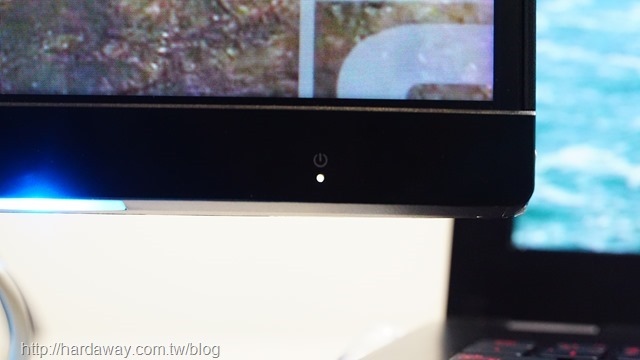

對於喜歡玩遊戲的玩家來說,要有一台好的電競顯示器,也還需要一組好的電競周邊。至於這次搭配Philips 328M6FJRMB 31.5吋量子點曲面電競顯示器一起讓我體驗的電競周邊,是知名記憶體大廠Kingston的HyperX電競遊戲設備。如果之前有使用Kingston記憶體、隨身碟或SSD的大大,應該就會知道HyperX系列是Kingston旗下最頂級的產品線。因此,近年來跨入電競周邊的Kingston,由於在電競周邊用料不手軟,因此就其歸在HyperX系列下。接著,就來點兵點將一下,簡單分享這次體驗到的Kingston HyperX電競遊戲設備。

Kingston HyperX Alloy Elite RGB背光多媒體電競鍵盤。

使用實鋼框架結構、CHERRY MX機械式鍵軸、媒體專用鍵、大尺寸音量滾輪、100%防鬼鍵和全鍵不衝突功能、觸感舒適的可拆式手托、獨特光條和動態燈光效果,以及可直接切換亮度、燈光效果和遊戲模式快捷鍵的Alloy Elite RGB背光多媒體電競鍵盤,拿在手上就可感受到用料的紮實度。

鍵盤背面,有提供一個USB 2.0連接埠。

除了鍵盤上的鍵帽,配件中另外還有隨附加強紋理的鈦金屬色鍵帽,以及拔除鍵帽用的拔鍵器。

將兩個USB埠連接線接到PC或筆電的USB埠後,Kingston HyperX Alloy Elite RGB背光多媒體電競鍵盤就會顯示漂亮的燈光色彩了。

Kingston HyperX Pulsefire FPS職業級高準度FPS滑鼠。

重量分布經過最佳化設計,有著舒適人體工學滑鼠設計和防滑握感的Pulsefire FPS職業級高準度FPS滑鼠,重量只有95公克。而內建的Pixart 3310感應器,提供四組DPI預設值,為FPS遊戲提供極致準確度,且機身上六顆按鈕,藉由Omron微動開關,提供超快反應速度,加大的滑鼠鼠腳,也讓這支滑鼠可以流暢的移動。

接到PC或筆電的USB埠後,Kingston HyperX Pulsefire FPS職業級高準度FPS滑鼠的HyperX與滾輪,就會顯示的燈光色彩了。

Kingston HyperX Cloud電競耳機。

使用53mm驅動單體,針對職業電競最佳化,採用封閉式耳罩設計,並提供被動式降噪效果的Kingston HyperX Cloud電競耳機。除了使用堅固耐用的鋁合金結構,舒適的記憶泡棉耳墊和皮質軟墊頭帶,讓使用者配戴起來舒適,可拆式降噪麥克風,由TeamSpeak和Discord認證,確保通話音質豐厚清晰。

配件部分,提供一組雙端子連接線,以及一個攜行袋。

Kingston HyperX FURY S專業電競滑鼠墊。

有四種尺寸,可選擇針對精準度或速度設計表面的Kingston HyperX FURY S專業電競滑鼠墊,有著抗磨損無縫針織邊框,且具有紋理的天然橡膠底面,能讓這個滑鼠墊保持穩定性。
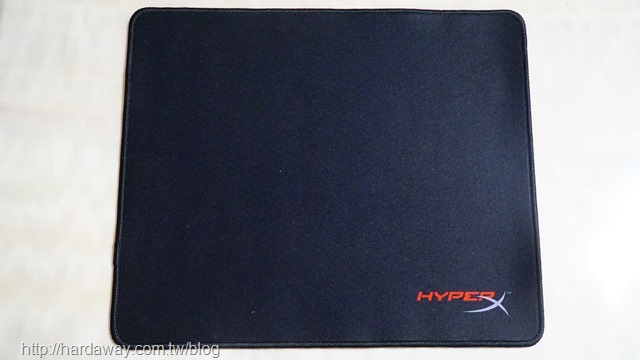

自己的電競筆電,配上Kingston HyperX電競遊戲設備,玩遊戲就有一定的爽度。不過,再搭配Philips 328M6FJRMB 31.5吋量子點曲面電競顯示器,玩遊戲時的爽度就破表啦!

將這台顯示器連接我的電競筆電後,在大螢幕觀看畫面的感覺就不一樣。至於前面提到這台顯示器有13公分高度調整彈性,以下第一張照片是未調高時的狀況,至於第二張照片,就是高度調到最高13公分的樣子。


除了高度調整,這台顯示器還可以向後傾斜5度(第一張照片),以及向前傾斜20度(第二張照片)。


Philips 328M6FJRMB 31.5吋量子點曲面電競顯示器OSD選單可調整項目頗多,而第一個值得調整的,就是這台顯示器內建的Ambiglow流光溢彩技術。


當在OSD選單中開啟Ambiglow流光溢彩技術後,藏身在這台顯示器下方的放射燈光就會亮起,並由內建的快速處理器分析接收影像內容,然後調整放射燈光的色彩及亮度,讓使用者在玩遊戲、看影片…等不同使用情境下,能有不同於其它顯示器的視覺體驗。




前面有提到,Philips 328M6FJRMB 31.5吋量子點曲面電競顯示器是台玩遊戲與看影片都適用的顯示器,除了面板使用了能提供更廣色域的Quantum Dot量子點技術,還具備了高動態範圍HDR顯示技術,以提高畫面亮度,控制畫面暗部亮度,然後強化明亮之間對比,藉此提升畫面層次感,讓明亮區域更清晰、暗部區域亮度與深度也能獲得提升。
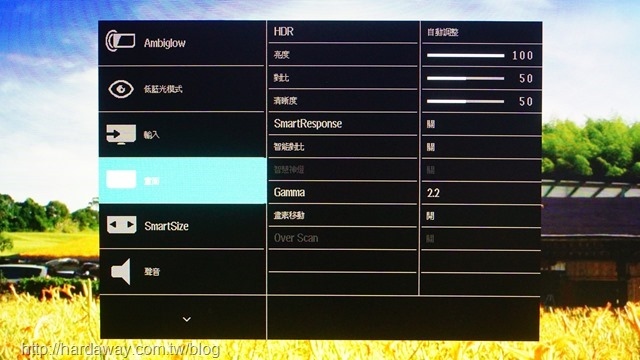
如果在這台量子點曲面電競顯示器上,觀看有支援高動態範圍HDR顯示技術的影片,就能很明顯地感受有支援HDR跟沒有支援HDR影片的畫面,在明暗對比與層次感的差異幅度了。


在玩遊戲時,可透過SmartImage Game選單,快速選擇適合當下遊戲的調整項目。

以我常玩的戰車世界遊戲來說,開玩前透過SmartImage Game選單選擇射擊項目,完起來的視覺感覺就會比未開啟時來得更好呢!


Philips 328M6FJRMB 31.5吋量子點曲面電競顯示器,加上Kingston HyperX電競遊戲設備,這段時間玩遊戲時爽度真是高啊!

由於這次有隨附KKTV的影音串流服務的使用券,也就利用這段時間使用Philips 328M6FJRMB 31.5吋量子點曲面電競顯示器來追劇。第一部追的,就是最近討論度頗高,其中一集有向經典漫畫「灌籃高手」致敬的日劇,由擔任台灣觀光大使長澤亞美主演的信用詐欺師JP。

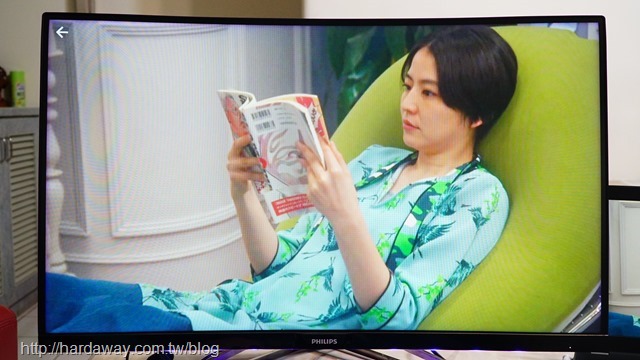
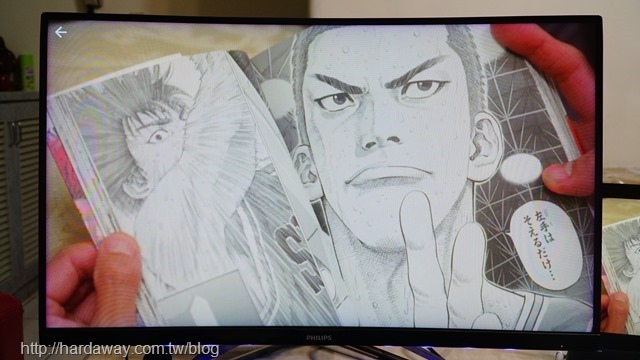
下一部,是之前在緯來日本台有播放過,讓日本人氣女星新桓結衣變成日本男性國民老婆的日劇「月薪嬌妻」。透過KKTV觀看,一口氣看完,搭配這台曲面電競顯示器的視覺集中效果,看得真過癮啊!



還有一部一口氣追完的偶像劇,就是之前口碑與收視都不錯,由林心如、楊一展、許瑋甯、謝佳見…等明星主演的「十六個夏天」。




簡單總結這段時間使用這台Philips 328M6FJRMB 31.5吋量子點曲面電競顯示器的感想,由於顯示器本身是一台電競顯示器,因此玩電競遊戲必有的144Hz更新率,這台顯示器當然有。而能營造氛圍的Ambiglow流光溢彩技術,透過內建快速處理器分析接收影像內容,自動調整放射燈光色彩與亮度,讓使用者在不同使用情境下,有著不同於其它顯示器的視覺體驗,這也是內建此技術Philips顯示器獨有的特色。
另外,除了電競顯示器該有的規格,顯示面板使用Quantum Dot量子點技術,並且支援高動態範圍HDR顯示技術的這台曲面電競顯示器,也讓使用者在觀看一般影片,由其是支援HDR顯示技術影片時,能有著更好的觀看效果。因此,對於居住空間有限的小資族來說,如果想入手玩電競遊戲,以及觀看影片都能有好表現的大螢幕顯示器,那麼31.5吋的Philips 328M6FJRMB 31.5吋量子點曲面電競顯示器,值得你好好研究考慮要不要入手使用啦!
PS:文章同時刊登在
1. 個人Blog:http://hardaway.com.tw/blog/post/45996936
2. Twitter
3. Plurk
4. Google+
5. IG
6. Tumblr
7. 個人FB粉絲團
8. FB社團1
9. FB社團2
10. FB社團3
11. 邦邦