使用PC或NB剪輯影音要有效率,除了CPU與獨立顯示卡越強越好外,高速記憶體跟高速SSD也是不可少的兩個要角,因此不久前去參加美光科技主辦,捷元電腦協辦的Crucial新世代必學剪輯課程,除了學習一下身兼YouTuber、攝影師、剪輯師與講師多重身份咖勳LEO分享透過Abode Premiere Pro剪輯出吸引人影片技巧外,也稍微透過現場可使用的搭載第12代Intel Core i9-12900K CPU、內建PMIC電源管理晶片美光科技Crucial DDR5記憶體、Crucial P5 Plus PCIe Gen4 SSD捷元電腦PC,感受到這樣組合對Abode Premiere Pro剪輯影音效率的幫助,所以接著就來分享一下當天活動有紀錄的資訊,讓有興趣的大大參考、參考囉…
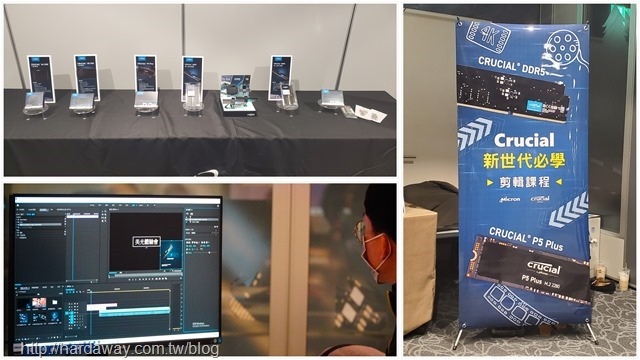
這次去台北文創大樓參加的這場Crucial新世代必學剪輯課程,活動會場空間其實滿大的,但應該是為了防疫考量,因此僅讓35名有興趣的人參與。



報到OK進到會場後,因為離上課還有一些些時間,所以就先去看一下現場展示的美光科技Crucial DDR5記憶體與Crucial SSD產品。

現場展示這些美光科技Crucial產品中,Crucial DDR5記憶體跟Crucial P5 Plus固態硬碟是最重要的兩個主角。


說到最新的第12代Intel Core i CPU平台會建議使用DDR5記憶體,因為有著下幾項優點:
● DDR5時脈由4800MHz 起跳,相較最高時脈只有3200MHz的DDR4,頻寬增加50%,而且根據最新資訊,DDR5可望將時脈提升到6400MHz。
● DDR5的1.1V工作電壓,比起1.2V工作電壓的DDR4,在組件相同情況下能減少約20%功耗,具有節能優勢。
● 內建電源管理晶片,能調配記憶體模組各組件所需的電源,能達到更佳功率分配。
● 新設計的SPD集線器,能將串列存在檢測EEPROM跟其它集線器功能整合在一起,管理對外部控制器的存取,並將內部匯流排上的記憶體負載與外部分離。

在Crucial DDR5記憶體跟Crucial P5 Plus固態硬碟外,展示區還有展示Crucial X6 SSD跟Crucial X8 SSD這兩款Crucial行動硬碟。
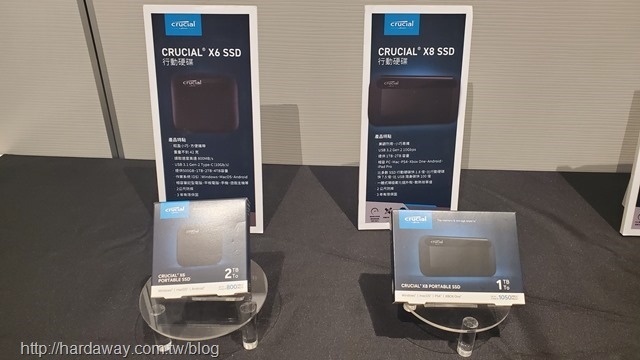
協辦的捷元電腦,在每組桌上都擺放一台搭載第12代Intel Core i9-12900K CPU、內建PMIC電源管理晶片美光科技Crucial DDR5記憶體、Crucial P5 Plus PCIe Gen4 SSD捷元桌上型電腦,除了讓大家可以稍微感受一下這樣組合的效能,也供選出的參加者在稍後剪輯影片時使用。

以我們這桌的捷元桌上型電腦來說,機殼前端有兩個USB 3.2 Type-A連接埠跟一個兩個USB 3.2 Type-C連接埠。

這台捷元電腦PC背面輸出/輸入埠的樣子。

為了對比使用,現場其實有擺放搭載第11代Intel Core i9-12900K CPU的捷元桌上型電腦,而之後講師也有分享兩代PC在使用Abode Premiere Pro剪輯影音效率,使用第12代Intel Core i9-12900K CPU、內建PMIC電源管理晶片美光科技Crucial DDR5記憶體、Crucial P5 Plus PCIe Gen4 SSD的新一代捷元桌上型電腦,光是CPU這部分效能就比前一代最多快上46%說…
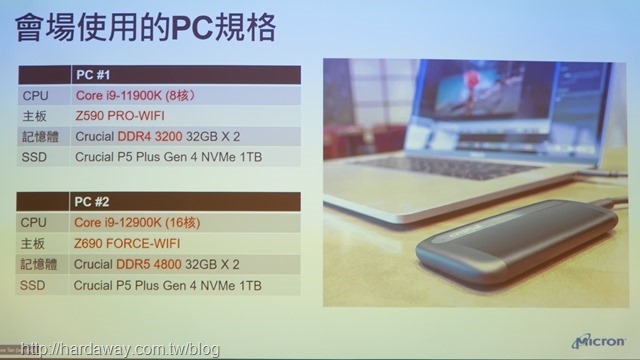
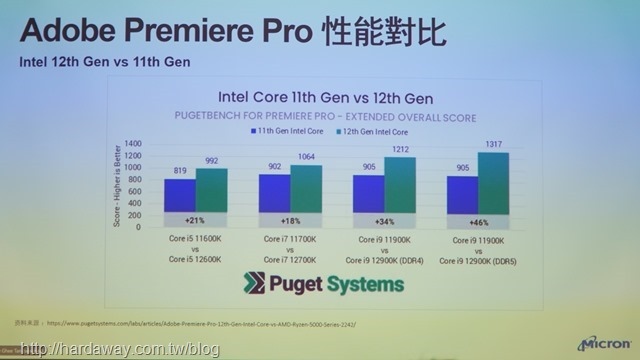

稍微對這天會場使用的美光科技Crucial DDR5記憶體、Crucial SSD產品跟捷元桌上型電腦有初步認識後,活動也正式開始了,而一開始就由主持人做簡單的開場,還有抽出稍後影音剪輯競賽時可以使用現場捷元桌上型電腦的幸運兒。

主持人開場後,接著由現場的美光科技代表簡單致詞,並說明使用新一代美光科技Crucial DDR5記憶體、Crucial SSD產品對影音剪輯的幫助。
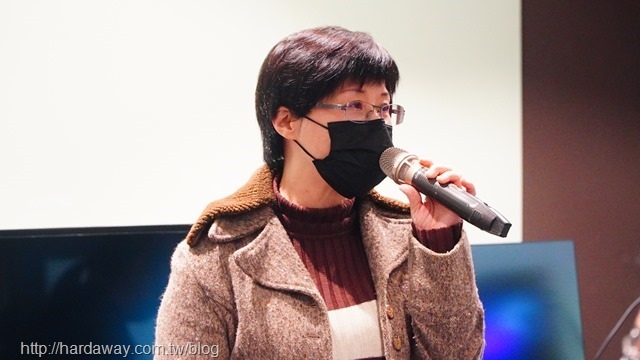
雖然是影音剪輯課程,當然還是要對主辦單位產品有一些認識,所以這部分就透過線上視訊方式,由人在新加坡的另一位美光科技代表,來介紹這家帶台投資金額最大外商企業美光科技的美光科技的Crucial DDR5記憶體、Crucial SSD囉…
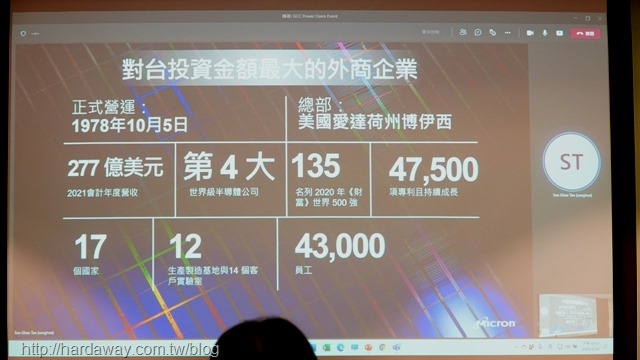
美光科技的兩個品牌,Micron是服務企業端客戶,而Crucial就是服務消費端客戶。
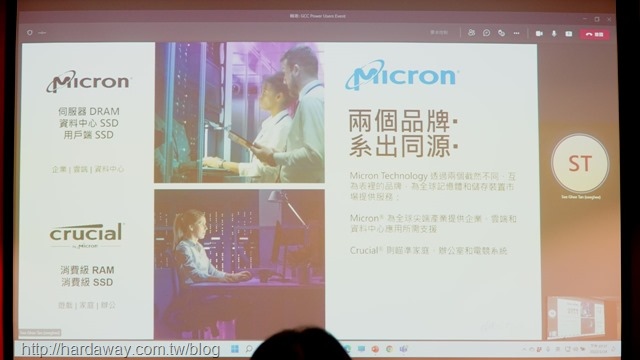
對於新一代CPU建議使用DD5的原因,就是DDR4數據速率已經到頂,無法滿足新一代與之後CPU的核心頻寬要求,因此需要數據速率比DDR4大上2倍DDR5,以提升系統效能。
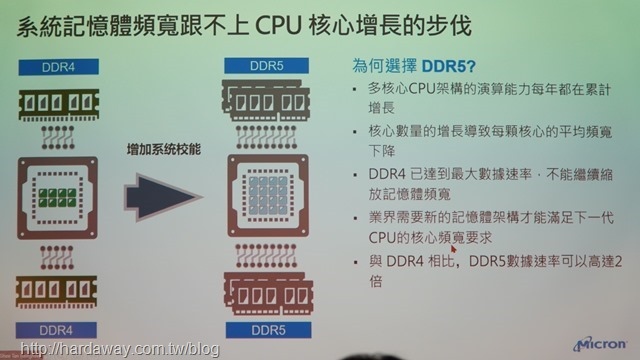
DDR記憶體一路發展下來,目前最新DDR5速度會比前一代DDR4提升163%,顆粒密度則是提升300%。
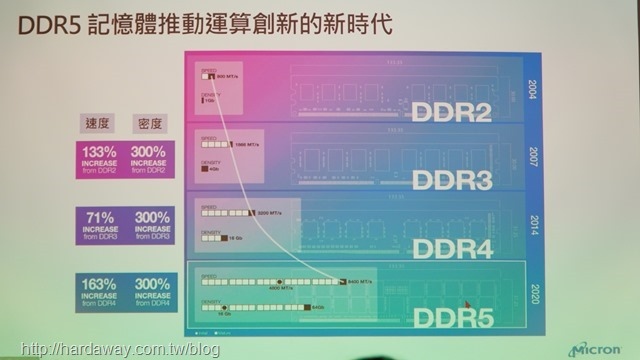
PCIe SSD儲存部分,用戶也從目前主流的PCIe Gen3 SSD往多兩倍頻寬的PCIe Gen4 SSD購買使用。
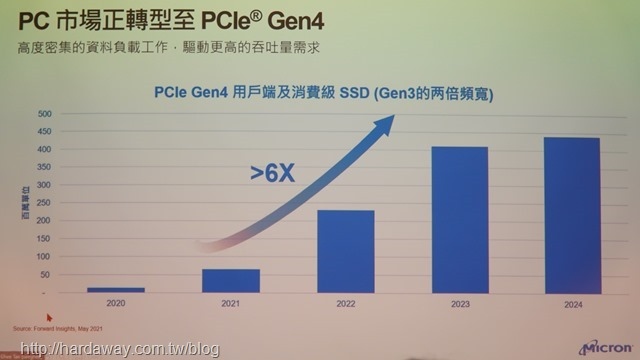
了解市場趨勢後,接著就來看這天展示的美光科技Crucial產品,首先就是Crucial DDR5桌上型電腦記憶體。

速度4800MT/s、電壓1.1V、內建PMIC電源管理晶片,資料傳輸速度是DDR4 1.5倍的Crucial DDR5桌上型電腦記憶體,目前有8G、16G、32G三種容量可選。

屬於消費性DRAM產品線的Crucial記憶體,目前有Crucial桌上型電腦記憶體、Crucial筆記型電腦記憶體跟Mac系統專用Crucial記憶體三條產品線,而產品都是提供終身保固服務。
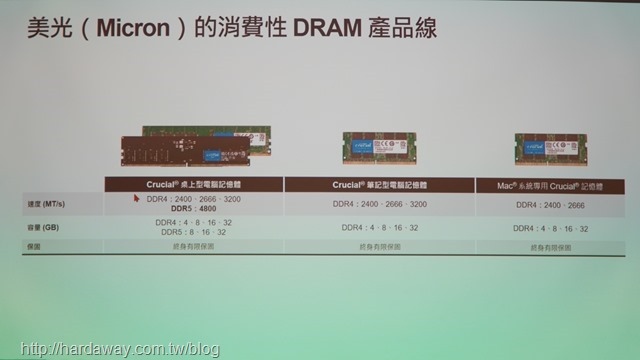
看完Crucial DDR5桌上型電腦記憶體,接著來了解一下包括Crucial P5 Plus PCIe Gen4 SSD在內的Crucial SSD產品資訊。

目前的Crucial SSD產品,除了這場活動主角之一,有著循序讀取6600MB/s、循序寫入5000MB/s的Crucial P5 Plus PCIe Gen4 SSD外,還有Crucial BX500、Crucial MX500跟Crucial P2共四條產品線。
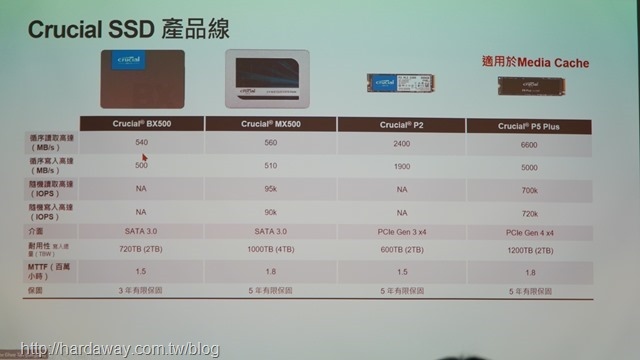
DDR5記憶體跟PCIe Gen4 SSD外,這天有機會能實際使用到的,還有Crucial SSD行動硬碟產品。

目前Crucial SSD行動硬碟產品依據讀取速度不同,分成Crucial X6 SSD行動硬碟跟Crucial X8 SSD行動硬碟兩條產品線讓消費者選購。


知道了美光科技包括Crucial DDR5記憶體與Crucial P5 Plus PCIe Gen4 SSD在內的產品資訊後,緊接就由身兼YouTuber、攝影師、剪輯師與講師多重身份咖勳LEO,分享從發想到透過Abode Premiere Pro剪輯出吸引人影片一些注意事項與技巧。

製作出大家喜歡的影片,準備好文案、重複演練、講解避免贅詞,並且影片能系列化,提供重點資訊,並不怕製作長影片,是咖勳LEO覺得想當一個成功Youtuber不可少幾點。
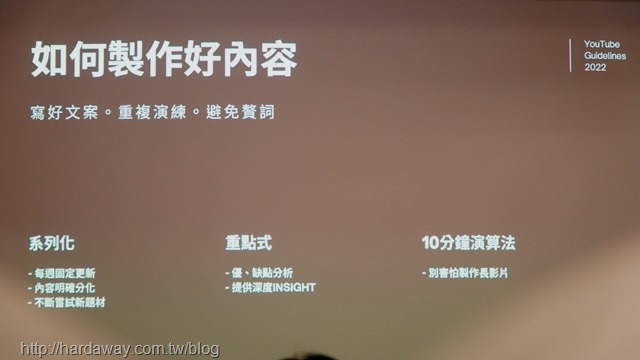
一支會吸引人觀看的影片,在內容發想時就要找到能讓觀看者產生共鳴的點,然後再依此做延伸。
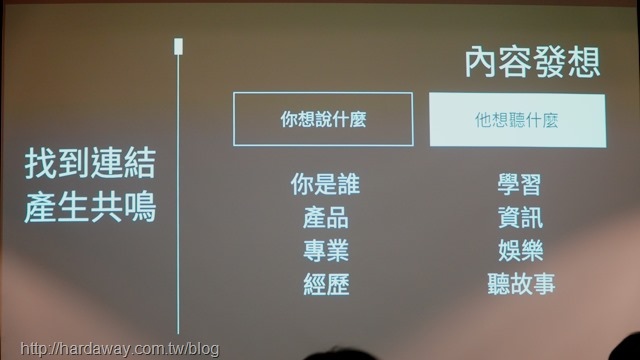
影片內容部分,可以採開場占10%長度,主要內容80%長度,收場10%長度的三段式故事法方式來安排。
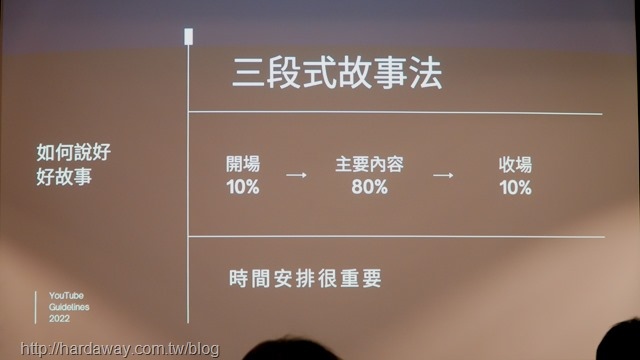
影片拍攝的器材現在很有彈性,但如果要拍得比較精緻的話,使用相機、搭配麥克風跟燈具就有其必要。
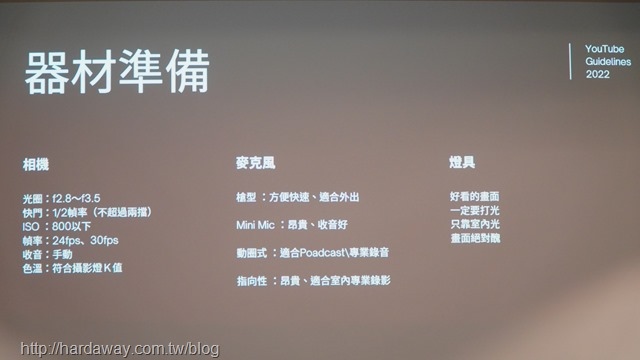
對於初踏入影片拍攝的人來說,可以從自己喜歡對象開始模仿學習,然後再從中慢慢找到屬於自己的風格。
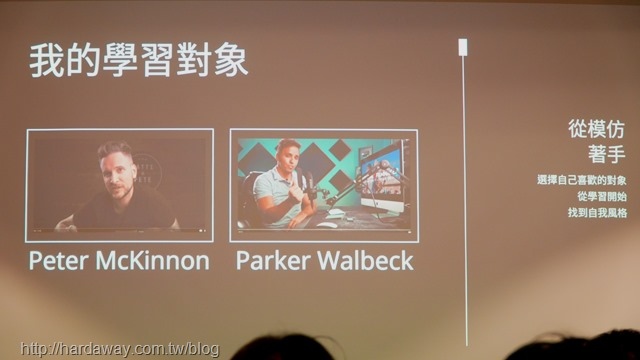
拍攝好的影片,接下來的剪輯,除了使用稍後要介紹的Abode Premiere外,咖勳LEO覺得有時會因為遇到意外狀況,或是剪輯時間有限…等問題,所以除了主要使用軟體外,額外多學會自己覺得使用順手的影片剪輯軟體是有好無壞的。
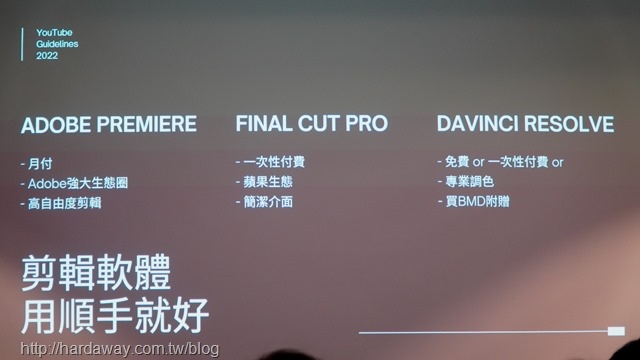
為了讓影片呈現出來更豐富有趣,就可以考慮使用STORYBLOCKS、SHUTTERSTOCK、NEWCGER這些付費或免費網站提供的素材。

在此小結一下,製作的影片內容要能吸引人,就是要找到屬於自己的風格。

影片內容很重要,而合適的影片標題,也是吸引人看影片的關鍵之一,因此視影片類型,再考慮要使用聳動標題、因應時事標題或明確標題。
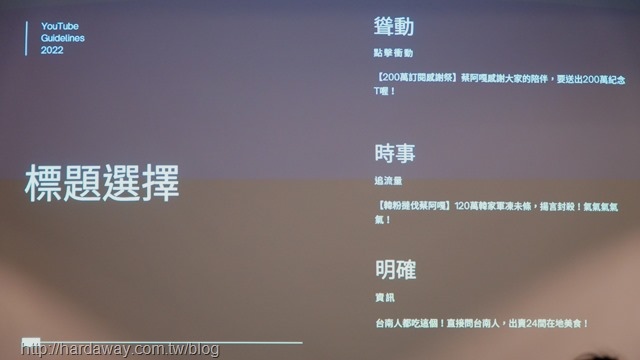
由於不同平台的主要使用者年齡層也有所不同,因此採取多平台經營,才有機會被更多人看到。

在分享完製作影片的一些注意事項與個人想法後,咖勳LEO就開始操作現場捷元電腦PC,簡要介紹如何使用Abode Premiere Pro剪輯影片跟一些實用小技巧。
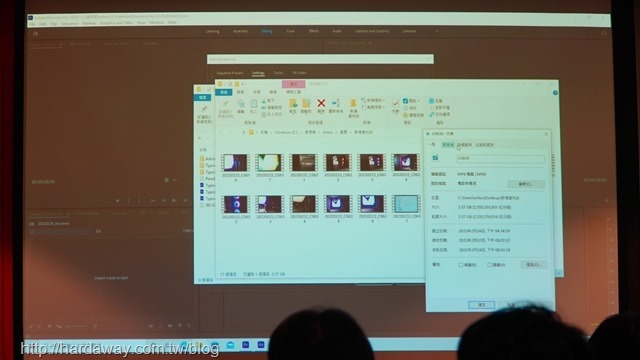

自己知道Abode Premiere Pro是蠻吃電腦資源的一套軟體,不過看咖勳LEO在實際操作與介紹過程感覺相當順暢,代表這組捷元桌上型電腦整體效能是蠻不錯的。



在咖勳LEO分享完發想到透過Abode Premiere Pro剪輯出吸引人影片一些注意事項與技巧後,接下來就換我們參加者動手做,利用很有限時間,透過現場提供的影片素材製作一支影片來參加比賽拿獎品囉…

前面提到,活動開始有被抽到的參加者,就能使用現場準備的捷元電腦PC來進行影片剪輯,而我了看了同組伙伴操作與最後轉檔情況,的確搭載第12代Intel Core i9-12900K CPU、內建PMIC電源管理晶片美光科技Crucial DDR5記憶體、Crucial P5 Plus PCIe Gen4 SSD的捷元桌上型電腦能讓剪輯影音更有效率。

我個人這天是使用自己NB剪輯影片,因此就透過現場提供的Crucial X8 SSD行動硬碟將捷元桌上型電腦裡的影片素材Copy到自己筆電裡。

把Crucial X8 SSD行動硬碟連接自己NB的USB 3.0 Type-A連接埠進行複製時,看到傳輸速度有到375MB/s,如果是接到USB 3.0 Type-C連接埠複製的話,相信速度會再更快才是。
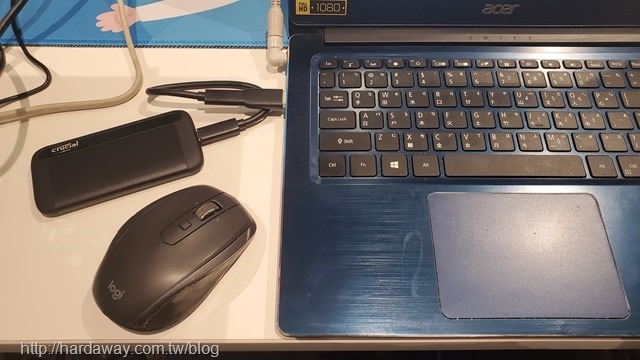
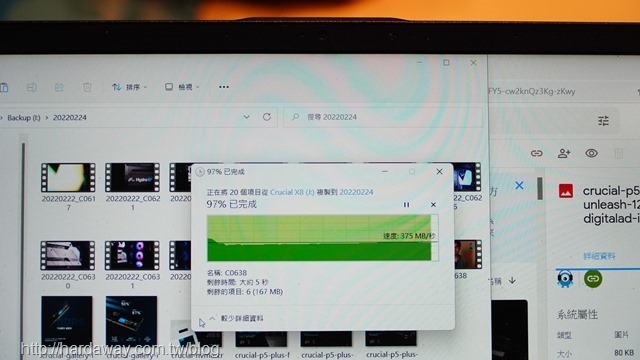
有了素材,接下來開始進行編輯,由於筆電比較舊,編輯速度跟稍微摸過的現場捷元桌上型電腦速度差異就頗有感的。


大家剪輯好的影片,先由每組自行決定出要參與比賽的影片,再由咖勳LEO、捷元電腦代表跟所有參加者投票評分。


這次影片編輯的獎品,主辦美光科技提供的蠻大氣的,第一名這組每個人可獲得500GB Crucial P5 Plus PCIe Gen4 SSD,而前5名影片的製作者也可獲得Crucial DDR5記憶體或Crucial P5 Plus PCIe Gen4 SSD。

除了影片編輯獎品外,美光科技代表另外抽出三位幸運中獎者,可獲得美光科技好禮包一個哦!


最後,這次參加Crucial新世代必學剪輯課程,除了對美光科技Crucial DDR5記憶體與Crucial P5 Plus PCIe Gen4 SSD,還有現場捷元桌上型電腦在進行影音編輯效能有初步了解外,也藉由身兼YouTuber、攝影師、剪輯師與講師多重身份咖勳LEO的分享,學到從發想到透過Abode Premiere Pro剪輯出吸引人影片一些注意事項與技巧,加上獎品提供得也蠻大氣的,就希望有機會以後還有類似活動可以參加啦!
文章同步分享於以下網站:
個人Blog
XFastest
滄者極限
數位男女
SOGO論壇
Plurk